- +49 163 633 94 32
- support@themagicbot.com
- Mon - Sa: 0:00 - 23:59
First you need BNB Coins, buy them on Binance, or a lot of other crypto-exchanges.
After this you need to download MetaMask for your Browser or Smartphone:
Apple: https://apps.apple.com/en/app/metamask-blockchain-wallet/id1438144202
Firefox: https://addons.mozilla.org/en-EN/firefox/addon/ether-metamask/
Chrome: https://chrome.google.com/webstore/detail/metamask/nkbihfbeogaeaoehlefnkodbefgpgknn?hl=en
Edge: https://microsoftedge.microsoft.com/addons/detail/metamask/ejbalbakoplchlghecdalmeeeajnimhm?hl=en-EN
Select Settings from the dropdown menu.
On the Settings page, we want to locate the Networks menu.
The Networks menu.
(Source: Binance Academy)
Go to https://pancakeswap.finance/swap?outputCurrency=0xABD026cE3a8e0a2A9F39b56E808c16d31d5BbaC3 and wait until TMB is loaded.
or
Go to PanCakeSwap.finance to Trade -> Exchange
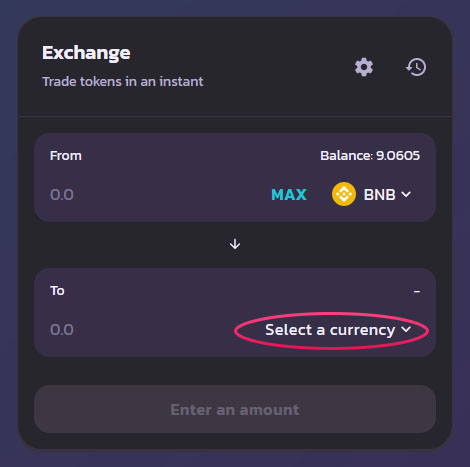
Choose “Select a currency”.

Click on “Manage Tokens”.

Add following contract adress in the empty field: 0xabd026ce3a8e0a2a9f39b56e808c16d31d5bbac3
If its not loading TMB, Refresh your Browser with F5 or restart it.
If TMB is shown, press “Import”
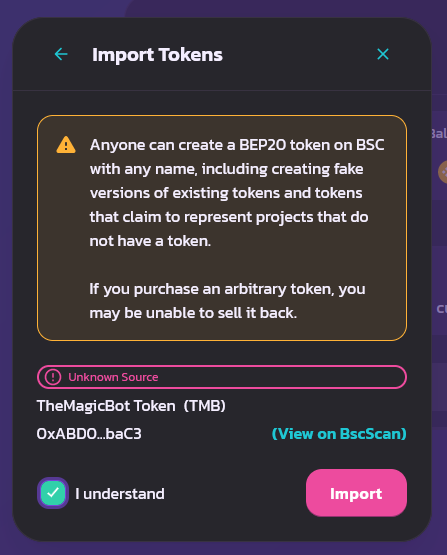
Press on “I understand” an press the “Import” Button.

Now you can buy TheMagicBot Token and save money for paying the packages from TheMagicBot.com
Thank you a lot for supporting TheMagicBot!
Looking to purchase one of our Bots? We’re now offering a 20% discount for customers who buy using TheMagicBot Token on PanCakeSwap with a MetaMask Wallet!
Hurry, this offer won’t last forever! Get your Bot today and save with TheMagicBot Token.